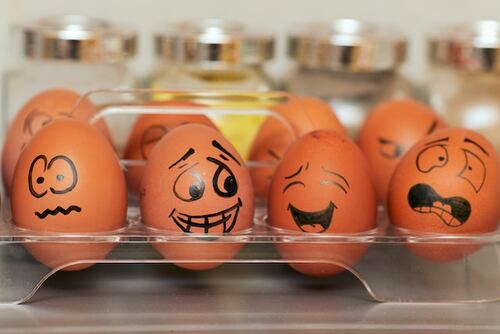Web automation is one of the most crucial tools for software developers, quality assurance engineers, and other professionals who seek to make their web-based processes more efficient. Selenium is one of the market’s most popular and powerful test automation tools. This open-source software offers tools and libraries that enable users to automate web browser interactions and test web applications.
Nevertheless, optimizing Selenium scripts is crucial to achieving adequate results, just like with any automation tool. Unit tests and integration tests are faster than Selenium automation tests. Seldomly, single tests take minutes to execute, making them slower when their count is higher. It makes it quite tricky to get fast feedback. There are numerous ways to speed up Selenium automation test cases and enhance the software’s performance, like using explicit waits and web locators, optimizing Selenium infrastructure, etc.
Here are a few tips to optimize Selenium scripts for web automation:
Improve Selenium Scripts for Efficiency
It is crucial to implement some key strategies. Firstly, using appropriate locators can significantly improve script performance. Instead of relying solely on XPath, which can be slow and less reliable, utilizing other locator strategies such as ID or class name can expedite element identification. Secondly, employing implicit and explicit waits can prevent unnecessary script delays.
Implicit waits allow the script to wait for a certain period before throwing an exception, while explicit waits provide more precise control by waiting for specific conditions to be met. Additionally, optimizing the use of test data and minimizing unnecessary interactions with the browser can significantly enhance script execution speed. By implementing these techniques and continuously refining the scripts, developers can achieve improved efficiency and maximize the effectiveness of Selenium for web automation.
Utilizing CSS Selectors for Precision
CSS selectors provide a great way of pinpointing web page elements while optimizing Selenium automation scripts. Developers can use CSS selectors to target elements with the help of their attributes, classes, or identifiers, making a faster method than generic XPath expressions. This level of precision helps avoid potential issues caused by changes in the page structure or dynamic elements.
In addition, CSS selectors provide increased flexibility in selecting elements within nested structures through which one can easily interact with specific elements on the page. Using CSS selectors in Selenium scripts also ensures accuracy and stability throughout the automation workflows, enhancing web automation processes.
Implement Wait Strategies for Stability
To ensure the stability of Selenium scripts for web automation, it is crucial to implement effective wait strategies. Waiting for elements to be present, visible, or interactable before performing actions can prevent script failures caused by timing issues. By incorporating explicit waits, such as WebDriverWait or FluentWait, developers can set specific conditions for elements to meet before proceeding with further actions.
These waits provide a more reliable approach than implicit waits, allowing for more precise control over the synchronization between the script and the web page. By strategically implementing wait strategies in Selenium scripts, developers can enhance stability, reduce errors, and improve the overall performance of web automation processes.
Maximize the Use of Implicit Waits
Another critical strategy to further optimize and improve the efficiency of Selenium scripts for web automation is maximizing implicit waits. An implicit wait makes the script wait a certain amount before throwing an exception when an element is not immediately present or interactable. It should be set at the beginning of the script so that developers can avoid unnecessary pauses or delays between actions and make the execution smooth and swift.
Yet, one should always be careful with implicit waits, as specifying overly long wait times may result in undue delays in script execution. By finding the right balance of using implicit waits in Selenium web automation scripts, the developers can achieve much better efficiency in terms of responsiveness and reliability.
Utilize Explicit Waits for Flexibility
In web automation, explicit waits offer additional flexibility when optimizing Selenium scripts. Implicit waits are set globally for the entire script, whereas explicit waits are applied to elements or actions in the script. It enables the developers to set a specific condition that should occur before moving to the next phase.
By utilizing explicit waits, developers can guarantee that the script waits only as long as necessary for a particular element to become visible, clickable, or have a specific attribute value. This level of flexibility eliminates possibilities for errors or timing issues to occur in script performance. Explicit waits facilitate Selenium script optimization by waiting for an element to load, a pop-up window, or a specific text to appear on the page.
Use Headless Browsers for Speed
Regarding Selenium optimization for web automation, using headless browsers has proven highly effective in speeding up and improving efficiency. A headless browser is a browser without a graphical user interface that runs in the background, executes scripts and interacts with web pages without rendering or displaying content visually.
This approach streamlines the resource-intensive tasks, which can slow down script performance times by rendering graphics. Using headless browsers, Selenium developers can significantly speed up their scripts, allowing them to process larger volumes of data while performing complex actions with faster efficiency.
Incorporate Parallel Testing for Speed
To further enhance the speed and efficiency of Selenium scripts for web automation, it is crucial to incorporate parallel testing techniques. Parallel testing is the kind of testing that involves the execution of various test cases in parallel, thereby enabling quicker performance and increased productivity.
Thus, by distributing workloads on a wide range of threads or machines, parallel testing minimizes the time required to complete test runs and offers faster feedback on the application’s performance. This approach is particularly beneficial when dealing with large test suites or complex scenarios involving various web element interactions. Incorporating parallel testing not only reduces the overall execution time but also allows for better utilization of resources, maximizing the efficiency of web automation processes.
Take Advantage of Page Objects
Using page objects is a fundamental technique that facilitates the optimization of scripts in Selenium for web automation. The page objects are a design pattern that helps to use a structured and modular method of interaction with web pages. The script becomes more maintainable and reusable by encapsulating a dedicated object’s page elements and functionality. Instead of scattered and repetitive code to locate and manipulate elements on different pages, page objects centralize these interactions, making it easier to update and manage changes to the application under test.
Moreover, page objects promote better collaboration among team members, offering a consistent and standardized interface for working with particular pages. Using page objects, Selenium scripts can be more robust, scalable, and efficient, leading to better quality and effectiveness of web automation. Additionally, it also eliminates the need for extensive manual testing.
Use Data-Driven Testing for Versatility
To further optimize Selenium scripts for web automation, another valuable technique is to implement data-driven testing. Data-driven testing permits greater versatility and flexibility in script execution by separating test data from the test logic. The data-driven approach requires storing test data in external files or databases rather than complex coding test data within the script. It enables easy modification and updating of test cases without requiring changes to the script itself.
Data-driven testing allows the execution of multiple test scenarios with different data sets to ensure comprehensive testing and validation of application functionalities. In addition, data-driven testing increases reusability, as the same test script can be executed with different datasets, which reduces maintenance efforts and optimizes automation effectiveness. Ultimately, utilizing data-driven testing in Selenium scripts improves flexibility, reusability, and efficiency, resulting in better quality and performance of web automation processes.
Continuously Refine and Optimize Scripts
Another significant feature of improving Selenium scripts for web automation is the continuous refinement and optimization of scripts. The process involves regularly reviewing and analyzing the scripts to pinpoint improvement areas and implement relevant changes. Developers can enhance their efficiency and effectiveness by continually refining the scripts, resulting in smoother and more reliable automation processes. These can involve simplifying the code, removing redundancies, and improving error-handling procedures.
Furthermore, optimizing scripts could include adopting best practices and industry standards, like using appropriate waits, maximizing element locators’ reliability, and employing modular design structures. Continuously improving and streamlining the scripts allows developers to keep their Selenium automation framework agile, sturdy, and capable of delivering accurate and efficient test results.
Leveraging Cloud Tools for Selenium Script Optimization
One practical approach to optimizing Selenium script is leveraging cloud tools for web automation with Selenium. Using cloud-based services like LambdaTest, testers can eliminate the hassle of infrastructure management and quickly scale their automation activities.
LambdaTest is an AI-powered test orchestration and execution platform to run manual and automated tests at scale. The platform allows you to perform real-time and automation testing across 3000+ environments and real mobile devices.
It stands out for its exceptional capability to scale testing operations. Whether performing manual testing in real-time or running automated tests across a wide range of environments, it provides the necessary infrastructure and resources to meet the testing demands at scale.
One of the critical advantages of LambdaTest is its ability to facilitate real-time testing, allowing users to interact with applications and websites manually. This feature proves invaluable for tasks such as exploratory testing, debugging, and ensuring that the user interface functions as expected in various environments.
Moreover, this platform fully supports automated testing, empowering users to script and execute test scenarios effortlessly. This functionality dramatically enhances test execution speed and reliability, particularly for repetitive tasks like regression testing.
These tools create a distributed testing environment where testers can execute their Selenium scripts on various browsers and systems at the same time, thus improving test coverage and reducing the execution time.
Conclusion
With Selenium, the developers do not need to worry about the languages and framework, as it takes care of it. Selenium can be easily implemented, as it supports various operating systems and browsers. All you need to care about is the speed.
Best practices like organizing and modularizing code, using wait functions, and implementing error handling allow developers to create more stable and reliable scripts that save time and effort. As the demand for automated testing is growing in the software development industry, we must keep improving and optimizing our Selenium scripts to guarantee project success.